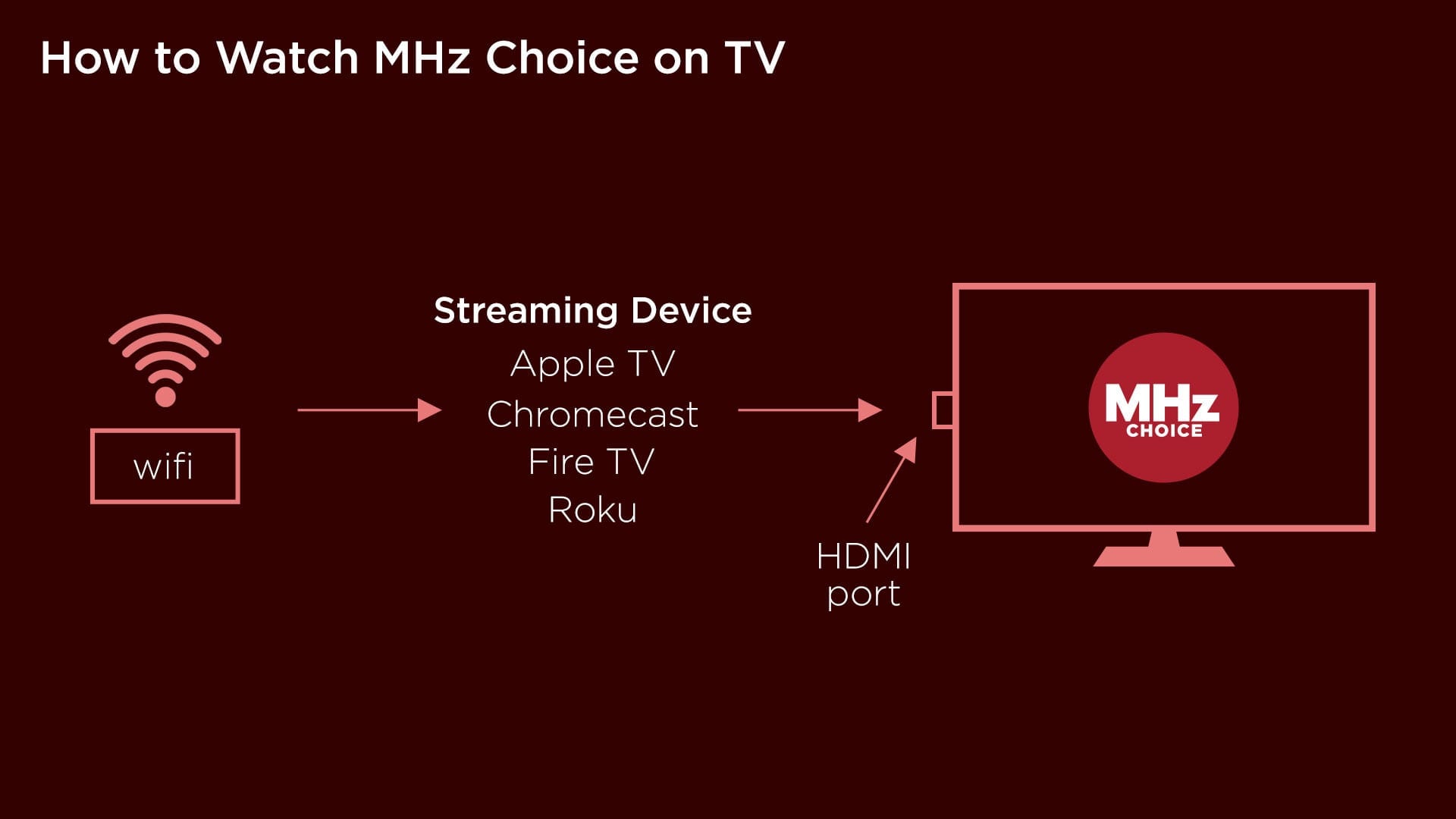How can I watch MHz Choice on my TV?
In today’s ever changing world of home entertainment, there have never been more ways to watch your favorite shows, or “content” as the industry likes to label them. I’m a little old fashioned so calling my favorite TV show “content” feels a little impersonal. To this day, I don’t think I’ve ever exclaimed to a fellow fan of WKRP in Cincinnati “THAT’S MY FAVORITE CONTENT!” So, if it’s all the same to you, I’m gonna stick with “shows”. Good? Good.
The Basics
Here at MHz Choice, we often are asked a variation of this question: “How can I watch MHz Choice on my TV?” Well, there are a variety of ways (which I cover in more detail below) but let’s get the basic requirements out of the way first.
What you DON’T need:
MHz Choice is an internet only video-on-demand service. MHz Choice is not a cable television channel. So a cable or satellite package is not required.
What you DO need:
• A high-speed internet connection*¹
• An mhzchoice.com subscription
• A TV or supported device that can connect to the internet
I know what you’re thinking: “How do I know if my TV can connect to the internet?? WHY IS THIS SO HARD!??!” OK, breathe, we’re gonna get through this.
Most modern TVs and Smart TVs manufactured after 2010 come ready to be connected to the internet and/or have what’s called an “HDMI port” on the back. An HDMI port is where you plug in an external streaming device, like a Roku player, which in turn connects to the internet. (see fig. 1 below).
Option #1: Watch on a Streaming Device
Now that we’ve established the basics of how to watch, let’s get into the specifics. The first option is with a video streaming device. Great! But what’s a video streaming device? Simply put, a streaming device is an external piece of hardware that connects your TV to the internet. Below is a list of the different streaming devices that we currently support. Click on the links below to find out more about how to watch on each device.
• Apple TV
• Amazon Fire TV
• Chromecast
• Roku
• XBOX
Option #5: MHz Choice on Android TV
MHz Choice is now available on Android TV! Great! What does that mean?? Android TV is Google’s Smart TV platform and is available on a variety of devices:
- Mi Box
- NVIDIA SHIELD
- Razer Forge TV
- Sharp AQOUS
- Sony BRAVIA
How do you get Android TV? If you have any of the above devices, all you need to do is launch the Google Play Store on your device, search for the MHz Choice app and install it!
Option #6: MHz Choice on The Roku Channel*³
You can now watch all MHz Choice programs by subscribing to MHz Choice as a Premium Subscription through The Roku Channel!
Please note: Although MHz Choice on The Roku Channel and an mhzchoice.com subscription feature the same programming, they are separate accounts. An mhzchoice.com account cannot access MHz Choice on The Roku Channel and vice versa. This subscription is available to view exclusively within The Roku Channel, not the MHz Choice channel, app, or website.
U.S. customers only
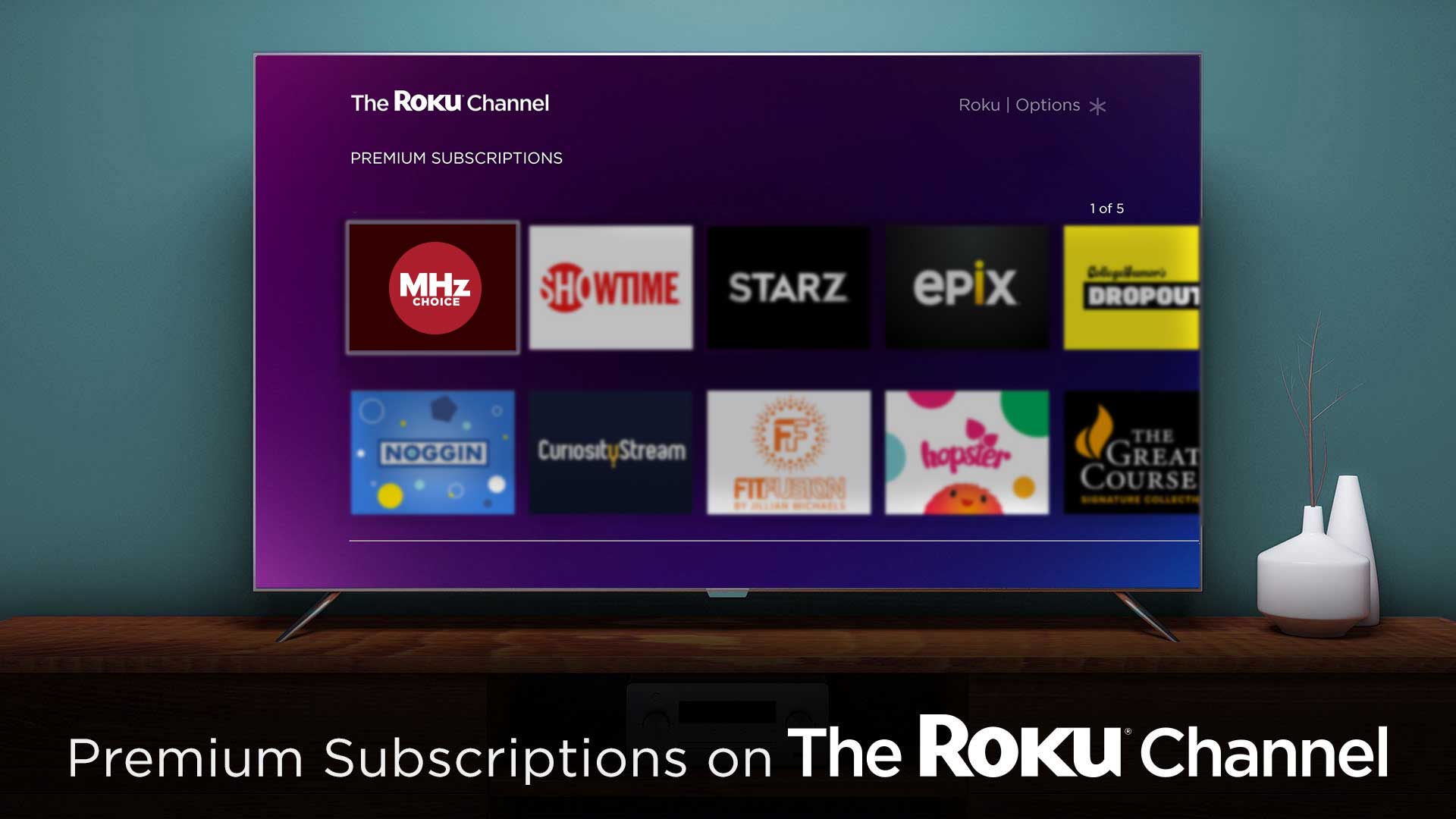
Option #7: MHz Choice on Prime Video*4
If you are an Amazon Prime member, you can watch MHz Choice by way of the Prime Video app that should already be installed on your Smart TV. The Prime Video app icon should resemble this (see fig 3 below). MHz Choice on Prime Video is available to U.S. subscribers only.
fig. 3
To subscribe to MHz Choice on Prime Video:
1) Log into your Amazon Prime account by clicking here.
2) Add an MHz Choice subscription for $7.99 per month by clicking here.
3) Once you’ve added MHz Choice to your Amazon Prime account, launch the Prime Video app on your Smart TV and then click on the MHz Choice banner graphic to watch MHz Choice programs.
Click here for more information on MHz Choice on Prime Video.
Option #8: MHz Choice on Xfinity X1
Xfinity X1 customers can subscribe to and access the entire MHz Choice library by saying “MHz Choice” into their X1 voice remote or by finding it within the networks section of Xfinity on Demand. An MHz Choice subscription can be added to X1 customers’ service for $7.99 per month. U.S. customers only.
Option #9: MHz Choice on Apple TV+
Can I stream from my mobile device to my TV?
You sure can! With the MHz Choice iOS app you can stream from your Apple iPhone or iPad to a compatible Apple TV and with the MHz Choice Android app you can stream from your Android device to a Chromecast device. Click on the links below for more information.
• Apple TV
• Chromecast
Questions?
I realize that’s a lot of information to digest so if you have any questions, I’d like to first point you to our extensive support center here but if you can’t find the answer to your question there, please drop us a line on this email form here.
Happy watching!
Footnotes:
*1 –We recommend a download speed of at least 10 Mbps or megabits per second. More info. here.
*2 – An MHz Choice on Prime Video subscription requires an Amazon Prime account. More info. here.
*3 – Although the programming is the same on both platforms, an mhzchoice.com subscription is not transferrable to an MHz Choice on The Roku Channel subscription. Your my.roku.com login will not work on mhzchoice.com and vice versa.
*4 – Although the programming is the same on both platforms, an mhzchoice.com subscription is not transferrable to an MHz Choice on Prime Video subscription. Your Amazon login will not work on mhzchoice.com and vice versa. MHz Choice on Prime Video is available to U.S. subscribers only.